Do you want to know about breadcrumbs and how it can help you in SEO?
If you want to rank in the Google search engine among more than two hundred SEO factors, Breadcrumbs helps a lot in SEO, So it is very important to adding breadcrumbs to your WordPress website.
First I will tell you what Breadcrumbs is and how breadcrumbs help you in SEO, then I will tell you how Breadcrumbs can increment your website. I will show you the process of three processes. You must read this article with your mind.
What is Breadcrumbs?
Breadcrumb is a small text map that lets you know from any page which position it belongs to and your user easily navigate their destination. This reduces the bounce rate of your website and is a good signal to Google that authority is passed immediately.
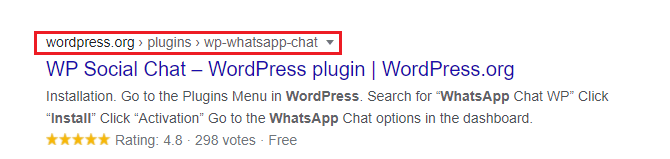
Google loves breadcrumbs because it makes the user experience better. If you are using a WordPress website, Then it is very easy to implement breadcrumbs on the website.
Types of Breadcrumbs
All breadcrumbs mention the same but different breadcrumbs are used in different cases. Their categories are given below.
- Attribute-based breadcrumbs
- Hierarchy-based breadcrumbs
- History-based breadcrumbs
Attribute-based
Determining breadcrumbs is usually what we see on e-commerce type websites. With the help of this, the user can easily navigate the size, category, color, gender of the product.
This will ultimately reduce your site’s bounce rate and send a good signal to Google.
Home > Product category > Gender > Size > Color
Hierarchy-based
We usually use hierarchical breadcrumbs based on blog sites. It is usually understood which step you are on in which website and by doing each step. Like this
Home > Blog > Category > Post name
History-based
This type of breadcrumbs is usually used on the Directory, Current affairs, News based sites. The user can easily navigate through this type of breadcrumb to see what happened. Like this.
Home > Year > Month > Current page
How to Adding Breadcrumbs
In this article, we will show you through two popular plugins how you can easily implement breadcrumbs on your website. We will be using Two popular plugins like Yoast SEO Plugin and Rankmath SEO Plugin.
With the help of Yoast SEO plugin
If you use Yoast SEO plugin on your site then breadcrumbs is very easy to use. Let’s see how we can implement breadcrumbs on your site in a few small steps.
A few things you need
We think you can easily do this if you have a GeneratedPress theme installed on your site or If you do not have this theme, You can still do the job.
First, we will show you how you can set breadcrumbs on your site using the GeneratePress theme.
First, Step
First You need to Install Yoast SEO Plugin (Free Version) and Click to activate now. Then let’s See the Search appearance to the Left Corner under the Yoast SEO Section.
Then Click on Breadcrumbs Section under the Top menu.

Then Click on Enable Button. Now You can Change the Separator Symbol “>” or “-“ .

Then Select on the options of Category to under the Taxonomy to Show in breadcrumbs for content types.
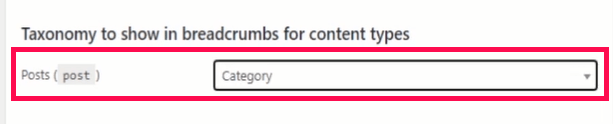
Now Click on Save Changes button and Close the Window.
Second, Step
If you are installing the GeneratePress themes, Then you can easily be adding breadcrumbs to your WordPress site with the help of hooks.
You come to your WordPress dashboard and gently move the mouse pointer to the top of the Appearance. You will get a submenu and click on Elements under it. You need to create elements.

When you click the Add New Element, you will see the Pop-up menu and Select on Hook options and Click on Create.

Third, Step
You can any Header Title and Paste the Shortcode under the body and Then Scroll down. You can see the Hook menu under the Settings Section.
PHP Code
<?php
if ( function_exists('yoast_breadcrumb') ) {
yoast_breadcrumb( '</p><p id="breadcrumbs">','</p><p>' );
}
?>Select the place where you want to show your breadcrumbs. We will show the breadcrumbs under the header title and select the generate_before_entry_title OR before_entry_title.
Check the Execute PHP Code.
Fourth, Step
Now Set the Display rules. First of all, You need to Set on Location. Add Location rule and Select on Post and Then Select on all Posts to the Second Section.
Secondly, Again to click the Add Location rule and Set the Page and select all pages. Now Click the Publish.
Refresh the Article and You will see the adding Breadcrumbs to every Post and Pages.
With the help of Rankmath SEO plugin
We assume that your WordPress site has the Rankmath SEO plugin installed. Now Click on Activate Now. If you want to adding breadcrumbs to your site with the Rankmath SEO plugin, you can do so by following a few easy steps.
First, Step
If you have the rankmath SEO plugin installed on your WordPress site, you will see the Rankmath SEO menu in the left corner.
Then you will see the General Settings, Click on Breadcrumbs. From the breadcrumbs SEO section, you’ll find some guides and shortcodes. You have two options, you can show breadcrumbs via shortcode or PHP code.
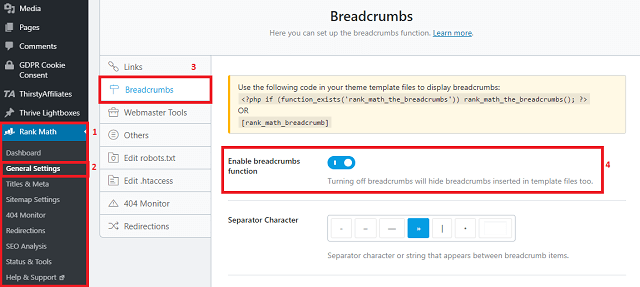
Shortcode is Here in Below. Now Select and Copy.
PHP Code
<?php if (function_exists('rank_math_the_breadcrumbs')) rank_math_the_breadcrumbs(); ?>Shortcode
[rank_math_breadcrumb]Below are two codes I will mention which is PHP code and which is the shortcode. Now Enable breadcrumbs function.
Then Click on Show Category(s) (If you want). Click to activate and Now Save changes.

Second, Step
Here you have to create an element like the process of the Yoast SEO plugin in the previous process. Now See the Appearance Section and Click on Elements.
Then click on the Add New Elements options, Select on Hook Section and Click to Create Now.

Then you will see the writing section. Now you can add any title’s name and paste the mentioned PHP / Shortcode to the HTML section. Then Scroll down the page and you will the Settings section.
Select where you want to show the breadcrumbs in your post. As an example, We will Show the breadcrumbs before the titles, So select generate_before_entry_title.
If you want to show breadcrumbs to using PHP Code, Then check the box of Execute PHP. If you will use Shortcode, then check the box of Execute Shortcodes.
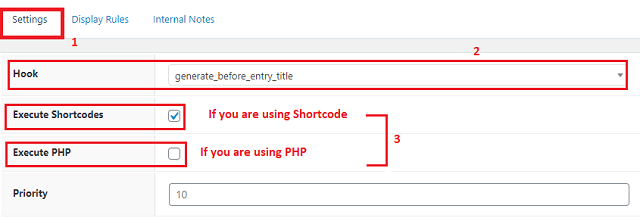
Now Set on the Display Rules. Click on the Display Rules and Choose the location, where you want to show breadcrumbs in your Post/Pages.

Now click to Save Changes and Close the Page.
You have Finished! Now Refresh your Post and You will see the Breadcrumbs before the title. Cheers!
Hope you understand all our steps easily and You can be adding breadcrumbs to your WordPress Site. If in any doubt let him know in the comments below and be sure to share this post with your developer friend. So let’s say goodbye take care.
