How to Start a Blog?
Do you know how to Start your new blog in 2024?
Good Thinking,
This is a good place for you, where you get more value, You can start your new blog in 2022.We have more ideas, here you can create money-making a blog to easily and generate a good amount of revenue to sleeping your bed.
Starting a good blog is not complicated, just need some guidelines which help you a money-making blog.
Why You Should Start a Blog
We know To the time blogging is too competitive and everyone wants to make money and start there the first blog, but they can’t find their passion, just start and without finding their passion, finally they are quite. So If you are passionate about blogging and you have a good niche.
We will explain Simple 8 Steps, How to start your new blog in 2024? You also get more bonus and you can grab more benefits.
- Choose your Perfect Niche
- Find an SEO optimized Domain
- Find Good Hosting (To Ranking factor)
- Setup a Perfect WordPress Blog
- Choose attractive Theme and
- Setup important Plugin
- Post Quality Articles.
STEP 1: Choose Your Perfect Niche To Your Blog
Niche is a technical word also there called Topic. Which topic is the best, Just decide that, and start it.
- At first Close your eyes, if possible to meditate and be fresh your mind.
- Then Choose a Perfect Niche. If not find a good niche Just express yourself through your Blog.
- If you have any experience, Just share it. Simultaneously Learn more knowledge through the other blog and then express to your Blog.
Before Finding Your Niche
- Try to find that niches, Where to have more way of making money.
- Choose that niches, where you find a more high CPC keyword.
- Trying to have more affiliate program.
Here is the way, where you Choose the best Niche to your Blog.
STEP 2: Choose a Perfect And Seo Friendly Domain Name
If you have to start a New website Then You Need a Perfect Domain. This is a unique address. If you Can’t select the perfect domain name. Then You can help Free Domain name Generator Tool.
What is Domain?
A domain is a unique address, where anyone identify your website to easily.
When I Starting my blogging career, Then I will already waste 10+ Domain. Because I will can’t invest the time for this domain and once a time they are expired. Then I still start working for this domain blogsguru.net.
I Will Share to Some Tips, Where You can Find your dream Domain.
- Relevant Domain: Always Try to find niche relevant domain names. Who are Perfectly Match your Niches, That’s are helpful for SEO.
- Choose Rememberable: Domain: Domain name Should be Simple and Short who is rememberable.
- Focused Keyword: Always Use to focused Keyword related domain name, Which hep for SEO.
- Choose the TLD domain: If you have an Unspecified (Mixed Content) Website. You can generally use (COM) domain, Means (COM) domain is common, they are use to anywhere. But If you have any organization, You can use (org, net) domain.
Final words, Domain is not mattered, content is king. But Ads approval rate is high to .com domain compare to others.
Which Blogging Platform is Best?
I am Not taking Much time to explain to which blogging platform is best.
If you are starting a blog as a hobby, You can definitely Start on Google blogger. We will Recommend to google blogger. Because who are starting there new blog, For initial time Somewhere have no budget. So You Should Blogger.com.
But If you want to take your blogging career and you are serious about blogging. Then You Should to use WordPress. because WordPress has many Customizing options and no need for coding knowledge. Just Drag and Drop and Start it in Few Step.
STEP 3: Good Hosting to Good Ranking
From the setup of any website to its ranking successful, its hosting plays a special role and then comes the keywords, which means that what the visitors are searching for, let’s first find out about hosting.
What is Hosting?
Hosting is a Web Space, Where Store Your Website data and Anyone access your website to Worldwide by Searching Your Domain.
If you are Start your new blog to using WordPress. You Should Definitely Choose to Perfect Hosting, where have No Downtime. We Special talk to Newbie blogger, who are Start their new blog,
We Recommended The Best Cheapest and Fastest Hosting to Hostinger. Because hosting is the No#1 Hosting company for beginners and There Technical Support are amazing.
If you Don’t like there hosting, You can definitely return your Money in 30 days.
Normally Hostinger Hosting Price is a bit of high but To that time Happy New Year Sale is Live and the Starting Price $1.39/mo.
Here the Special Link You Can Grab This Discount: Click Here
Purchase Hosting and Domain Name
If you are search for Domain and Hosting register company, Thera has tons of company are available in the market. But We will Use Hostinger Domain and Hosting and we are also telling you Hostinger Services.
We will Recommend buying the Same Domain and Hosting Company, because If you have face any problem, Then the Support team to resolve your Problem to quickly.
First of all Find the best hosting Plan, When you Choose there plan Then Hostinger Recommend to domain name also. Then Choose Your Perfect Domain name and Complete your Billing. You can Use any Payment Method and also support to Paypal.
Choose Your Best Hosting Plan according Your Blog.
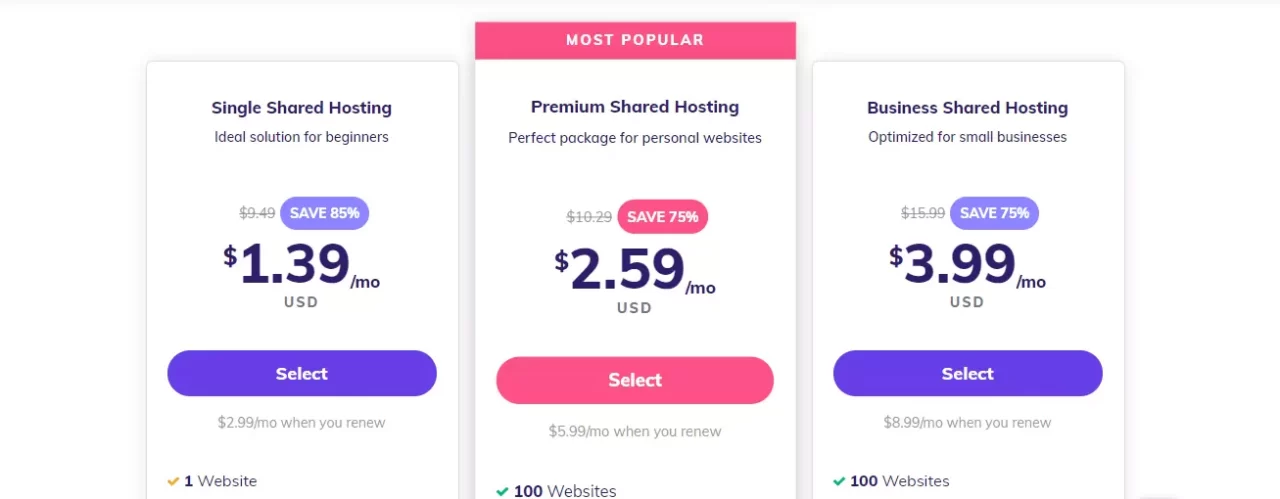
Then Choose Your Hosting Validity and Choose your Perfect Domain Name.

Finally Complete Your Billing and Now Purchased.
Congratulations! You have successfully purchased your hosting and domain.
You have not to need to Connect Domain and hosting Separately. Hostinger automatically Connects your domain-hosting. By This causes, we would Recommend you Should Purchase hosting and domain to the Same Company.
Let’s Move to Setup Your WordPress Blog.
STEP 4: Setup Your WordPress Blog
What is WordPress?
WordPress is a Content Management System (CMS). This is a Open Source Software. Where you Can Create your own Customisable blog to easily.
When You Purchase Your Hosting and domain. Just Log on to Hostinger.com and you automatically access to there client area. Then Automatically Open C-panel.
Generally, Two Type of C-panel is Present in Market, One open-source (generally use), Customized (Different two hosting Provider). We want to Try Showing on Two images below.
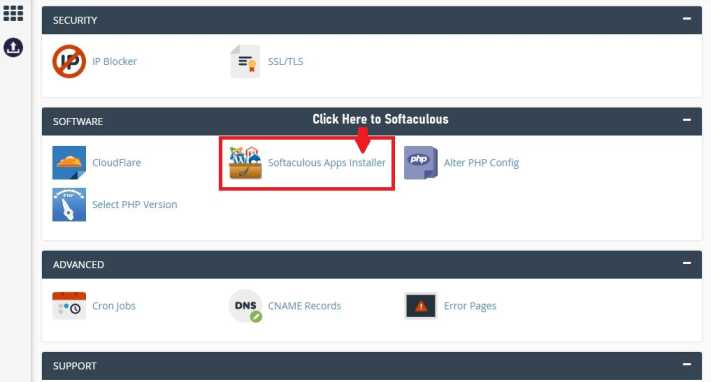
Open-Source Cpanel (generally Use)
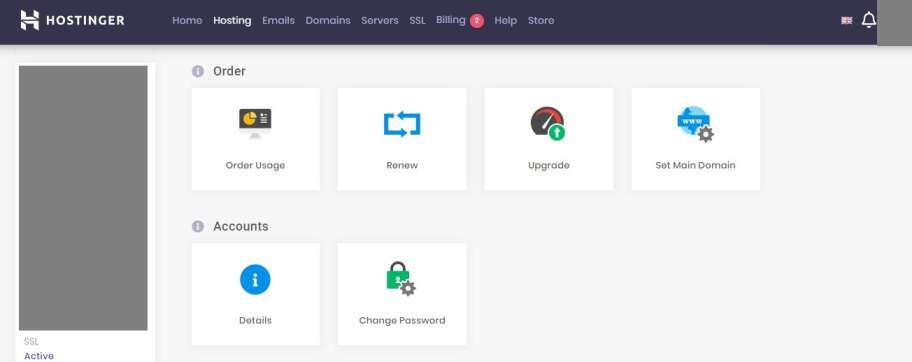
Hostinger Customized C-panel
Now Install on WordPress to Your Hostinger
Click on add Your Site >> Choose your Existing domain (If already purchased your Domain in this hosting) >> Then Click on Add Your Site
Now Install on WordPress to Your Hosting
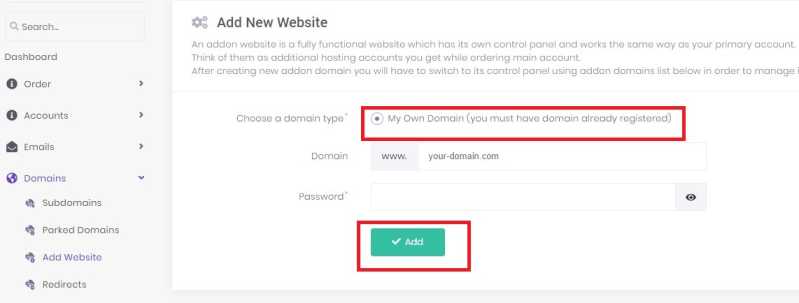
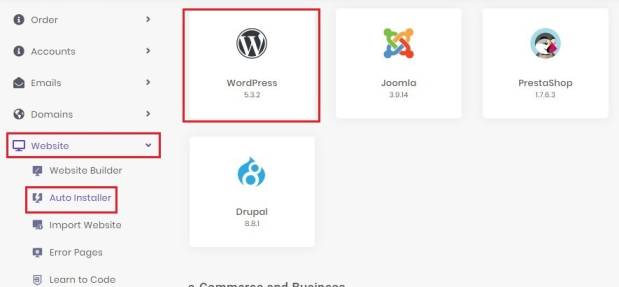
Now Fill Your Full Details and Choose Your WordPress Admin panel Username and Password. Then Fill Your Details and Click on install.

Final Step of installation wordpress
Congratulation You have successfully Install on WordPress to Your Hosting Server.
Then Login Your WordPress Dashboard. Then Your all Work and fully Control to this Dashboard.
STEP 5: Choose Attractive Themes
If You are Start Your Blogging Career, Then blog post Should to Very Attractive and Unique. If Your blog is no more attractive, You have to chance to lose your traffic and audience. So If You want to make a beautiful blog, Then Need to Beautiful Themes.
According to Google Search Engine, Your Website Should to Fast Loading, Website Loading time depends on Your Webpage Size and There backends code and also your hosting.
So we would Recommend the best Themes on the web are Generatepress and OceanWP.
Review of Generatepress
If your Looking Cheap and Reliable WordPress Themes, Then You can definitely use it on Generatepress. Because Generatepress is one of the Lightweight and Simple Themes. There Customization is too easy. There Support Teams are too active.
Pricing on GeneratePress
Initially, GeneratePress is a Free Themes but If You use their elements, then you have to pay $49 for unlimited Sites. Means If you have multiple sites, Then you just to pay Single license key.
How to Buy GeneratePress Themes Cheapest Price
If you can’t effort $49. Then You can Buy GeneratePress Premium GPL License INR 300.
After Purchasing GeneratePress Themes, Check on Your Mail or Generatepress Site’s dashboard, Now Download Two File GeneratePress Themes and GP Premium. But GP Premium is Paid Plugin. You can also free Download only Theme on WordPress Theme Store. Guidelines are provided in the below section.
How to Install Themes on WordPress
Open Your WordPress Dashboard and Now Click on >> Appearance >> Theme >> Then Choose on Add New Theme on WordPress Theme Store and Click on Search button and Type on GeneratePress.
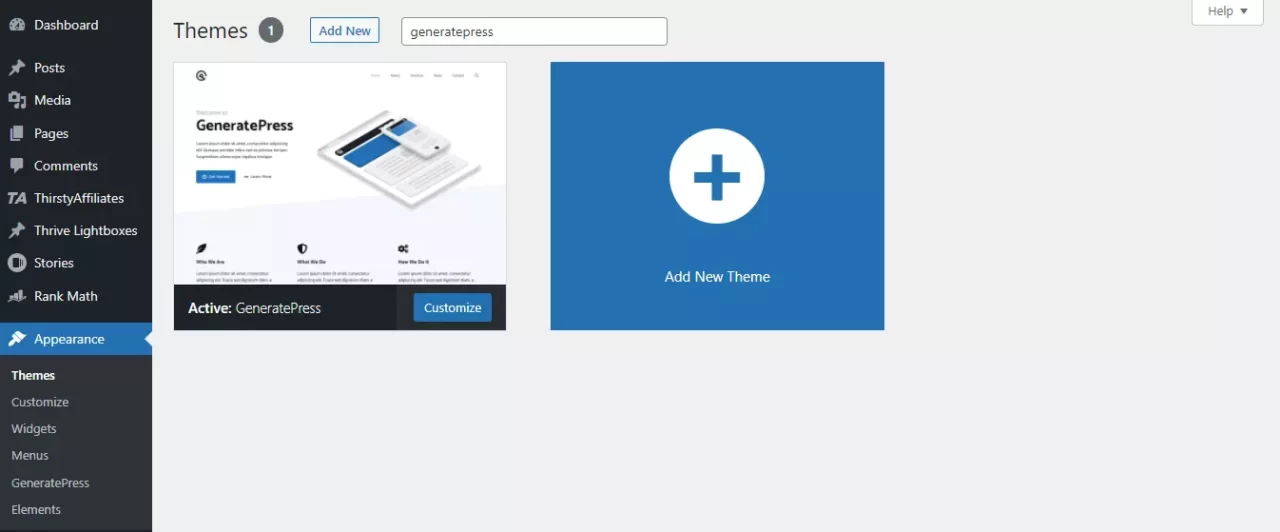
Install on New Themes and Search on GeneratePress
Upload on GeneratePress Premium Plugin
Then You Need to Upload Your WordPress Dashboard
Appearance >>Theme >> Now Press on Upload . After Uploading Then Press on Activate. Now Successfully activate your Themes on Your Site.
If you want to customize your theme, click on appearance >> customize and now you can able to customize your Theme.
For More Customize Related Articles and Video tutorials, You can Search on the Web.
IDEAL WordPress Themes Should be Such things
- Your WordPress Themes Should be Light Weight (I use GeneratePress 50KB). Because Speed is a matter of ranking your website.
- Always Check that must be WordPress compatible in the latest version.
- Must be Test There Support cause Support is the main thing after using this theme. So Check Two Theme I Recommend GeneratePress and OceanWP.
STEP 6: Setup the Most Essential Plugins
If you are Successfully Install your WordPress Theme. Then you need the plugin. Plugin means additional code and gets extra features. So we will recommend some essential plugin do need every newbie bloggers.
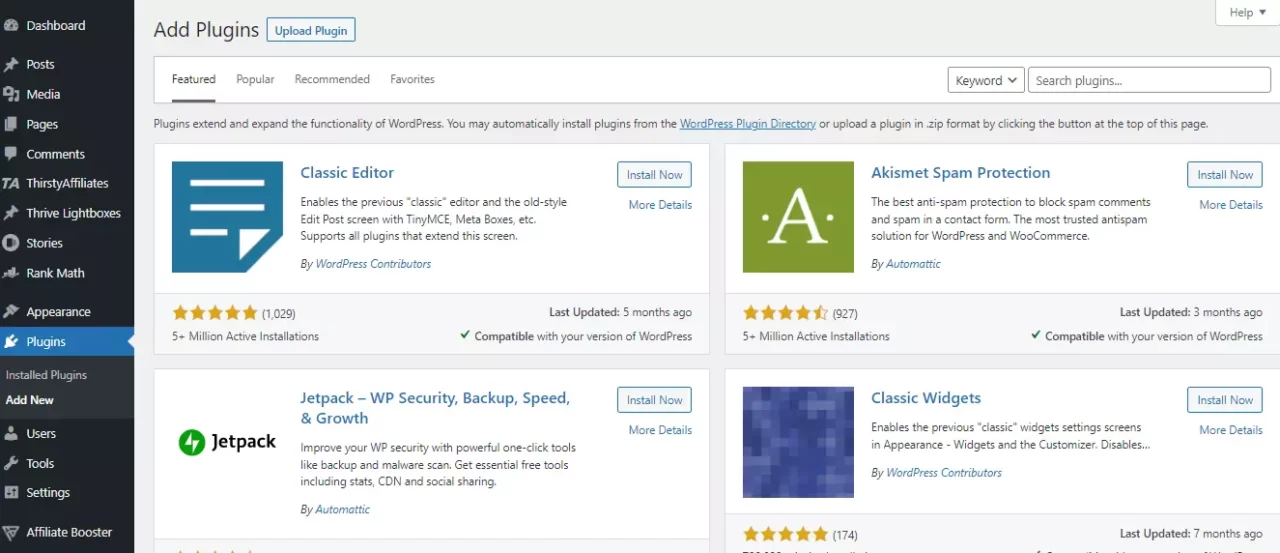
Some Important Plugin
Akismet Anti-Spam
Spammy comments are being down to any website. This Plugin helps to automatically remove your spam comments and trash your Spam box. So make sure to use this Plugin.
Contact Form 7
This Plugin helps to automatically create a contact form to your every post below. This is very important to interact with your audience. This is 100% Free Plugin.
Easy Table of Content
When you install Easy Table of Content plugin, it automatically creates a content table to your every post. It’s can help to understand your user’s queries and also help with your Search engine optimization. This plugin is initially free but Paid features are also available.
OneSignal Push Notification
This Plugin will Help to Increase your website visitor. They are Provide a push notification feature. When you Post a new content, Then automatically sending your post notification to your users (If user subscribe your notification alert).
Social Warfare
When anyone reads your articles, If your article is fulfilled there requirements, Then they want to share your articles. So Need Share button. Social Warfare is a plugin, which is helping to automatically create Share button to your existing post. So This very important to newbie bloggers.
W3 Total Cache
Sometimes we do different types of activity. Then automatically create many temporary files to your website backends, this causes we do the same work easily too without disturbance. But When Temporary file increases, Then Need to clear these temporary or cache files. So you Should me Use W3 Total Cache Plugin. We are hardly recommended this plugin.
Yoast SEO (Free)
When You activate this plugin, They do the Proper SEO through this plugin. If you are writing an article, You can Show the Yoast SEO panel, when you put the focus keyword, they automatically serve your Writing error and improve related ideas. So we must use this Plugin. Their initial features are free but premium features are also available and They are called Yoast SEO Premium.
So Guys Those Plugins are must use your new blog and are boost your blogging activities.
STEP 7: Write Your First Post
Are you existing about writing your first post?
So Guys, First of all, I want to congratulate you, that you have successfully created your WordPress blog.
Now creating your blog Post. You have to go -> Posts >> Add New >> Create Post >> Publish
After that, You will land your post, Now you can Publish New Post
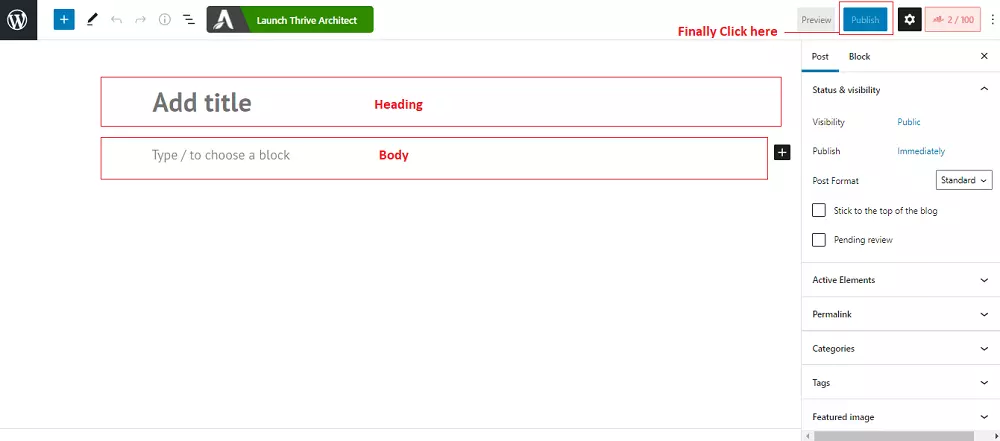
If you do not decide more Content ideas, We will Recommend Some Tools, where you find more keywords and Tag also.
I Recommend Best Keyword Research Tools of LinkManagement Tools
This Premium Keyword Research tool is easier to rank your website.
Some Tips to Write Ideal Post for WordPress
- Always try to make SEO friendly Post tittle and Must keyword Staffed
- Make sure to add beautiful clear images and Less sized Infographic images.
- I Strongly Recommend Your Post must be Lengthy and more in detail.
- I Recommend always to use copyright-free images. I will collect some site, You can use any images for free.
(Bonus) Some way to make money to your blog
If You have to create a blog, Then Should by your Next Target to Make money to your blog.
Before Starting to Earn Money, Let’s me Congratulation to you because You have successfully Published your first post.
Here we ask you Some way to make money to your blog. Generally, Two to Three ways to Generate revenue to your blog.
Ads Revenue
If Your blog is more viral means have more traffic and content more valuable, Then You can earn money through your Advertisement. Two best ads Network are the best site, You can earn money.
Ads Network is AdSense, This is Powered by Google. Media.net is another platform to serve different types of ads, This is Powered by Bing Ads.
This type of ad Networks pays the money through the advertisement.
Affiliate Marketing:
Affiliate marketing is one of the effective ways to make money to your blog. If you have a Technical blog, You can Earn money through affiliate marketing and you can join the hosting affiliate program and Share your affiliate link to your audience and earn more money.
You have to promote other products on your blog, and if you get a sale of that product so then, you will get a commission from the product owner.
Selling Your Services
If you are SEO Expert, Then You can Sell your SEO Services to your audiences and help to grow there blog but before building trust and Sell your services easily, Then earn more money to your blog.
Well done You have to Create Successfully Start your new blog in 2024
Final Thought
I will Recommend Join our Blogging Community and get more Tips and Tricks and many Coupons and Deals.
Thank you for Your Support. If you like this Post Share your Social Media Like Facebook, Pinterest, Instagram, etc. Hopefully, I will solve your every doubt, and You can Start your New Blog in 2024 If any Doubt comments in below.
Your every single share counts for us! I appreciate your effort.

I am Tshewang and I work at Digiperform as a digital marketer. Our company is looking for a site that let us guests post for free or in exchange for links. So on behalf of our team, I am reaching you if I can guest post a blog on your site.
Please let us know. Looking forward to hearing from you as soon as possible.
nice
wow amazing
In the fast-evolving construction industry, building materials are at the heart of any successful project. Solid concrete blocks, known for their strength, durability, and cost-effectiveness, have become a preferred choice for construction projects across India.