Table of Contents is the best feature to find the points of your Content. If you using WordPress site, Then you easily add Table of Contents to Your site. Just Install a Plugin and boom. But If you are using Google blogger then you may face some difficulties. So This article We are solved your queries and tell you How to Add Table of Contents on Google Blogger.
Why Important Table of Content
- According to the 2017 Google report, Table of Contents is more important to help SEO cause when google bots are crawling to your site, Then Table of contents helps to an understanding of the search engines.
- It helps to the roadmap of your web content. asked the world’s biggest blogger Neil Patel.
- Provide the best user expectation and fulfilled their requirements.
- If you add the table of contents, then a good impression and get the more professional appearances.
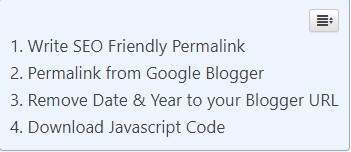
Add Table of Contents to your Blogger site
If you want to add Table of Contents, Then You Need to follow two steps. First You need to Paste CSS and JAVASCRIPT Code to your Blogger Templates Permanently. Then Where You want to add Table of Contents, You need to paste a Simple Short to paste every Single Post.
Modify Your Blogger Templates
First of all, Open the Blogger Dashboard
▼
Open The Theme Section and Click the Edit HTML
▼
Single Click to your coding and Press on CTRL+F to Find on /head and Paste the CSS code before the /head line
▼
Then the Find of /body and the Paste of JAVASCRIPT Code before of the /body line and Paste your JAVASCRIPT Code.
▼
Now Save Your Themes and Close Your Themes Tab.
HTML & CSS Code Download
[su_button id=”download” url=”https://drive.google.com/open?id=1_bNbaGvepkJeA5A9UG7na9ehBwMip5Cx” target=”blank” background=”#f85d23″ size=”5″ center=”yes” radius=”round”]DOWNLOAD[/su_button]
Add Table to Your Post
Create a New Post and Write your Articles, Make Sure your articles have finished. Then Open your Post on HTML formats.
Paste-on <article> shortcode to your First Line of the Post and Then close this shortcode </article> to the bottom of the end Line.
▼
Where you want to Show your Table of Contents Widget, Then Paste the HTML Shortcode in Below and Then Post your Articles.
<div class="all-questions">
</div>Final Thought
If You Have Successfully followed those Steps. Then You have to Create a Beautiful Table of Contents Widgets. Just Need the HTML Shortcode to paste every post.
So Hope you are Understand our Every Point. If anything doubt, Comments in bellow the Post.
