Do you want to need Professional Quality Cookie banner? If yes In this article only for You.
Do You know, To that time Cookie banner is too important for every website? According to European Law, every user has the right to know about his own information and how his information is being used.
What is Cookie Banner
When any visitor visits to any site, Then Sometime showing on Pop-up Information box. If you agree there Terms, Then you able to continuing their site.
When you visit a site or do some activity in your browser, all your activity is saved in your browser as a cookie. Some websites collect those cookies from your browser to enhance their user experience. Whenever you accept I agree to that banner, all your cookies go to them and you give them permission. That is why cookie banner are used.
Do it essential to use cookie banner for EU visitors?
Yes! If your Website Traffic is based on European Visitors, Then You Should use a Cookie banner. But it can be a best practice for all types of website visitors.
More WordPress Development Tips: Click here
Do you Customize This Banner
Yes! You can Customize your Cookie banner according to your Website design and Colours. Generally, Two types of websites are present in the market like CMS Type and Custom Coded website and 2.0 Website.
Setup on WordPress Site
Most of the Popular CMS is Present in the market, Like WordPress. If you’re using on WordPress Site, Then you can Easily enable cookie banner. Just Need a Plugin and Just Enable.

We recommend Best Cookie Plugin: Click here
Open WordPress Dashboard >> Plugins >> Add New
Searching on Cookie Notice for GDPR & CCPA. Then click on activate
Click on Plugins >> Cookie Notice plugin >> Settings
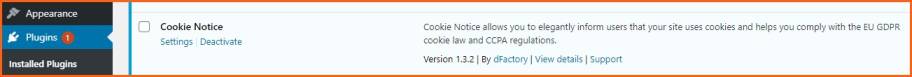
Fill up on the Message. You can customize on Cookie banner, Throwing animation color to according your Website layout, and Finally Click on Save Changes.
Setup on Custom Code and 2.0 Website
If Your Website is Made of Custom Code means combine of HTML, CSS, JAVA, and bootstrap or You can Use 2.0 Website Like Blogger
Then You Can Use a Third-party website. This is the best and Easy made website, You can Create User-friendly Cookie banner to using the Drag and Drop block
We Recommend Best Cookies banner Maker Website: Click here
First you Need to Choose Your Banner Layout Position Left /Right.
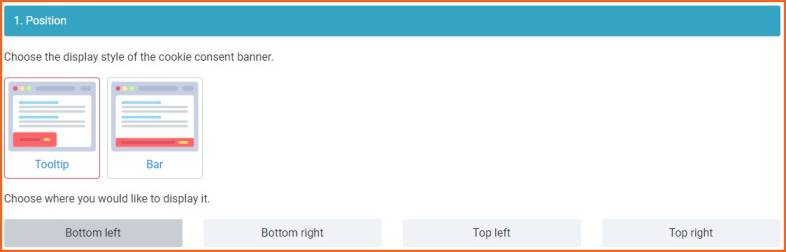
Choose the Layout Like Border / Corners / Padding / Margin / Font size.
Choose the Specific Colour to according your Website layout
Paste the Cookies Page Link. You can Create Cookie page to Using this Website
Set Your Message, Copy the Code and Paste to above the </head> Section.
Cookie banner to Without Installing the Plugin
Open the WordPress dashboard >> Appearance >> Theme editor >> header.php >> Paste this Code under the /head Section. If you use this Process to your WordPress site, Then you did not need to install Cookie Plugin.
Finished. You have successfully Complete this Process. If anyone tries to visit your website, They will see the cookie notice to your website.
