Google Search Console is a free tool that You manage your site preference on Google search results. Through Google serch Console, you can request that Google, they index your site and get best results.
BEFORE APPLYING ON SEARCH CONSOLE
If you have third-party domain then google verify instantly. For best results we recommend atleast take to 72 hours. After you apply on Google search console.
-
For best results atleast 5 post must be needed to your site, then apply on Google search console.
-
Remove your Site password if they are enable to your homepage to your site, cause google can’t leak any password to without permission of site owner.
-
Google search console can’t work on demo site, they can’t Show their search results to your demo Website, that is negative effects to your search console.
-
Need to signup on Google search console through your existing google accounts. So don’t need to create sperately google search console account.
CONNECT TO GOOGLE SEARCH CONSOLE
Below this steps to verify your domain on Google search console.
-
Open on Google Search Console and sign in on your Google account.
-
If you have multiple google accounts then choose your Google accounts.
-
Sign up your account and Now allow to access.
VERIFY YOUR DOMAIN TO SEARCH CONSOLE
-
Google Search Console verify your site’s primary domain.
-
Custom domain must be properly connected to your site.
-
If you switch your subdomain to custom domain then reconnect your domain on Google Search Console.
You can connected both type of domain who are belong to https/ and http but Google search always first preferred to https/ type of domain cause this a safe and secure system , they can protect to your site visitors for hacking.
INDEX YOUR MAIN FOCUSED KEYWORDS
After fully connected your site on search console then index your main keyword on Google search keyword panel.
You can also Check on Google analytics tools to analyze your website traffic location, user country etc. Click on: Search Analyze Tool
INDEX YOUR SITE ON GOOGLE SEARCH
To the Google console account owner is request to your site to index your site and then google bots are viewing your site and index your site. If any errors to your site, then there effects to your site search results.
-
Now Click on add your property means add your domain name.
-
Google offered a unique verification code.
-
Now Paste this code between your Site’s <head> and </head> section and Click on verify and Successfully verify your Site.
-
If you have WordPress Site Then You can use Google Search Console official Plugin and Paste your Unique code to their section and Click verify now.
SPECIFIC PAGE INDEXING YOUR SITE
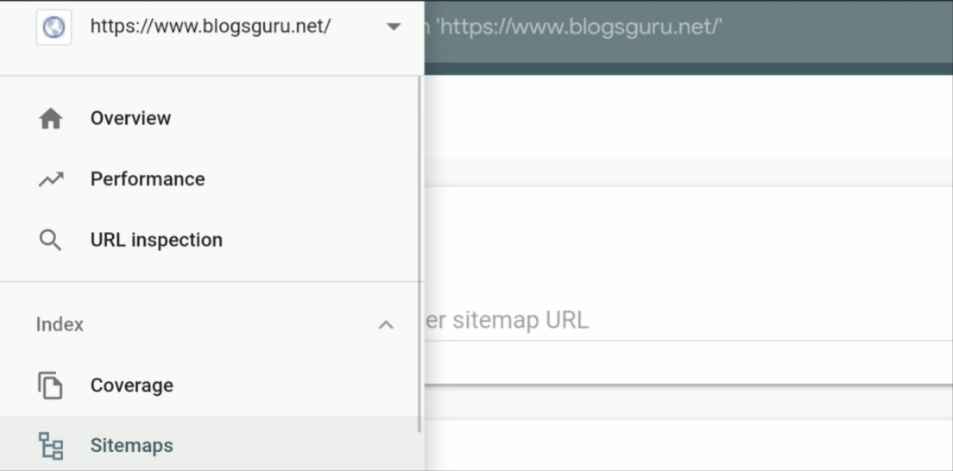
If you want to manually intex your sperate article/post then Use inspection tools.
-
Open New search console.
-
Click on URL inspection tool .
-
Add your post/Content link
-
Submit and request to indexing on search Engine.
-
They take to 24 hours and successfully submit and distribute your links on Google Search.
Then Submit Your Whole Website Sitemap.
Now You have successfully completed your formalities.
