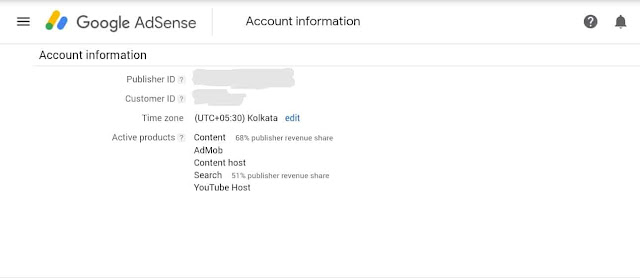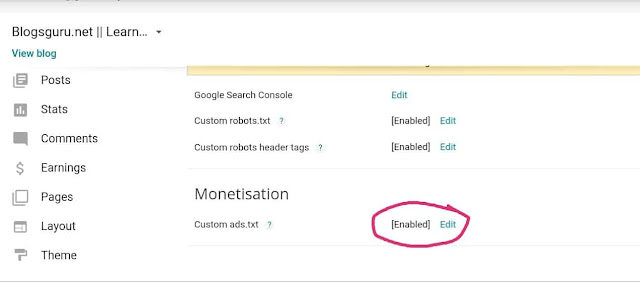WHY CAN’T SHOW ADSENSE ADS DUE TO ADS.TXT
Sometimes you notice that, your adSense account are show a notice and this is a warning your revenue and show, “fix to your ads.txt file”
WHAT IS ADS.TXT
ADS means authorized digital Seller. Google are warned to all bloggers, submit your ads.txt file. This is a protection policy to all advertisers and publishers. Sometimes many advertisers are show their adult ads. If you add ads.txt file to your blogs, google are speedily detect your every advertise, If any violence Google are totally bann to this advertisers.
COPY ADS.TXT FILE
google.com, pub-xxxxxxxxxxxxxxxxxx, DIRECT, f08c47fec0942fa0
HOW TO GET ADSENSE PUBLISHER ID
Search on >> https://google.com/adsense
Click on >> Accounts information >> Payments >> Get Google adsense publisher ID and Replace this code “pub-xxxxxxxxxxxxxxxxxx”
HOW TO FIX ADS.TXT FILE
If you are using blogger.com .Then
click on >> blogger.com
Click on >> Settings >> Search Preference >> Custom ads.txt >> Edit >> Copy Code and Paste >> Save Changes.