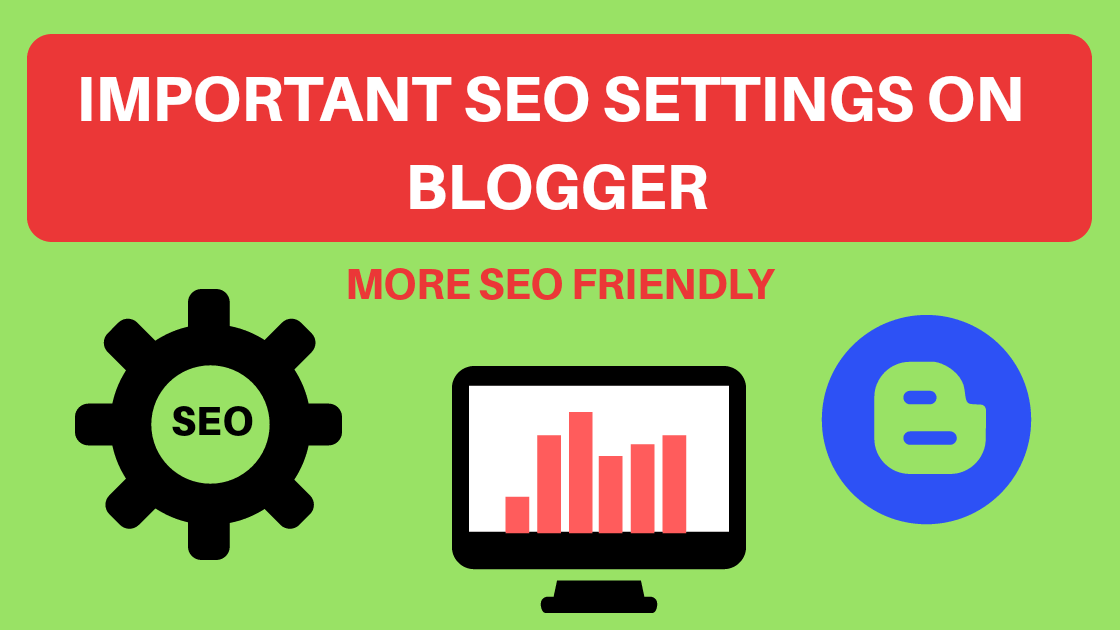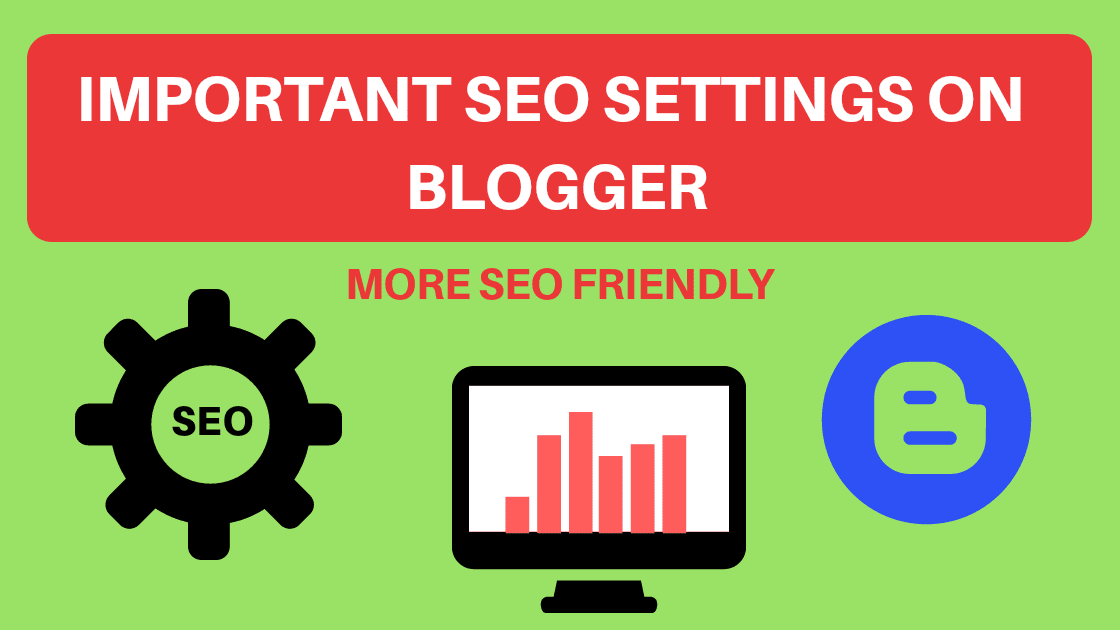ESSENTIAL SEO SETTINGS ON BLOGGER
Hello Guys, You know to that time blogger is a most popular platform for new bloggers. When you create a new blog, Then you should need Some important seo settings must be set, This is the Primary SEO settings to rank new blogs.
CHOOSE PERFECT TITTLE & DESCRIPTION
This is the first seo impression. Choose the perfect titles and Description to your blogs. So research the best Keyword for Search ranks and Must be their Search volume is high and Competition is low.
How to do that
Blogger dashboard >> Settings>> Basic >> Blogger Edit Title and Description
Then Save Changes and applied successfully.
PRIVACY SETTING
Make Sure Change the Listed Search engine and the option is on. Now Save Changes.
PERFECT TO SEARCH DESCRIPTION
Dashboard >> Settings >> Search Description
CHANGE THE META DESCRIPTION
Meta Description is the description who are only read on Search Engine. So Research the Perfect keyword and get the best meta Description.
You can Create a meta description to auto-generate. Use This Tools >> Click Here
ENABLE THE CRAWLERS AND INDEXING
Google Search Console
Click Here >> Edit
Open Google Search Console and then Submit.
ENABLE CUSTOM ROBOTS.TXT
This is a Settings of Google bots and They crawl your blogs to automatically.
Copy This Code and Paste this box. Code is
User-agent: Mediapartners-Google
Disallow:
User-agent: *
Disallow: /search
Allow: /
ENABLE CUSTOM ROBOTS HEADER TAGS
Enable Custom Robots Header tag: Yes
Homepage: All, Noodp
Archives and search Pages: Noindex, Noodp
Default and Post Pages: All, Noodp
Then Click here Save Changes.
LAST AND FINAL SEO SETTINGS
Click here Dashboard>> Themes >>
Click here edit >> Find your
- TITTLES
- KEYWORD
- META TAGS
Replace your own data and Then Save Changes.
This is a most important Settings to Must be changes to your blogs and successfully Rank on google Search Engine.
Thanks for reading my articles and
Hopefully gain to good knowledge to our articles. Rate this Post for future improvements. If any doubt comments our post.