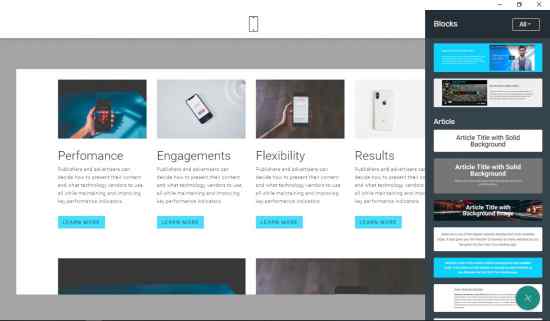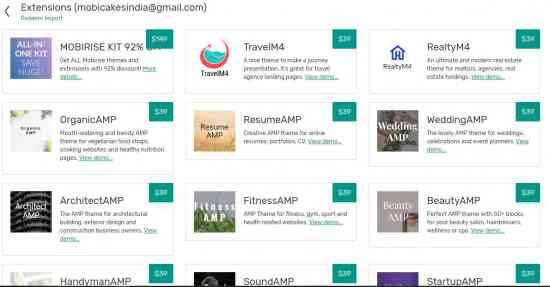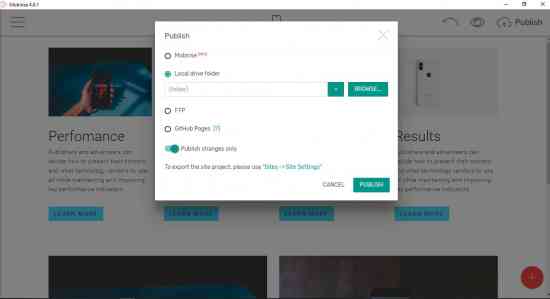Today This article I will introduce you Free best website builder. So Let’s.
MOBIRISE WEBSITE BUILDER
Many types of Website builders are available to the market. I will hardly recommend you, Try to Mobirise. It’s Just not a website builder. This is a tool and you can download this tool and install your pc and easily design your own customizable website. This is open-source and free. This is an offline tool and not required on the internet. No Coding Knowledge is required, just drag and drop concept and you can perfectly design your website to your requirements.
When you completely create your website, Then easily upload your website to online server/hosting.
BENEFITS OF MOBIRISE BUILDER
- Design your own website to the offline, No internet is required.
- No Coding Knowledge is required.
- Completely free and open sources.
- Lightweight and Fast.
HOW TO SETUP ON MOBIRISE BUILDER
Then install this tool on your PC and Open Software and customize your site according to your requirements. Just Drag and drop to any templates who are like to you and Automatically pasted to your site.