Comments are the way to make popular on your blog. So comments are too important and get a good SEO signal cause Google always finds the best results and showing their users and the ratting is too effective to google understand the user’s attention. But Spamming comments are too dangerous to rank your website, cause google to want to clean every spammy comment to the internet.
WHAT IS SPAMMING
Spamming means some users or companies acquire internet bots to beat their competitors. So auto-generating comments post to there opponent sites and they are bad signals on search engine and the Different way to create spamming, like irrelevant comments post to the blog, who is not related to your topics. We will Discuss 5 way to stop spam comments of WordPress.
AKISMET ANTI-SPAM PLUGIN
Install on Akismet Anti-Spam Plugin to your WordPress blog. They automatically remove spamming Comments. Who is spamming to your site, This Plugin is to notify to your mailbox or you can set the manual approval system to your comments, If you approve whose comments, Then they show your Post.
Their basic feature is free but also provides paid features.
Disable Comments on old Post
Are you know, most of the spam comments are probably on old posts. Most of the cases old post doesn’t get high-quality Comments to cause there backdated reasons. In such cases, you should disable your comments on old posts.
If you want to Disable comments to your old posts. Then Goto >> Comments >> Discussion Settings. Go to the other comment settings section.
Tick the box “Automatically Disable the old comments XX days. We will recommend 50-60 days (if your Personal blogs) but some evergreen Post shouldn’t Disable comments.
Use on Web Application CLOUDFLARE or Sucuri Web Security
If your Site site too spammy Then Use on Cloudflare web application and Connect to your Site. They also increase your Website Loading Speed and Protect on Spammers. Cloudflare provides a Server, They filter your Spamming bots and provide a clean fresh result to you.
Their Server Check your Visitor Location according to their IP and block all proxy traffic and bots, they also protect your Adsense account (if monetized your site with Adsense). Sometimes, that might be a little aggressive, so make sure to think this through before you implement it.
Add Google reCAPTCHA Verification
If you feel to spamming your enemy, Then implement on Google reCAPTCHA verification. This is the secure method and bots can’t spamming your website. Cause bots can’t pass the reCAPTCHA verification method and they Protect your website. This is the Safe Cause google is handle on reCAPTCHA verification.
Just install on reliable official reCAPTCHA Plugin and Use your WordPress site. Don’t need to Pay anything, fully free and easy to use. The plugin is Created by Team Soft. 200K active installs.
If you install a reCAPTCHA plugin, Then Change their look like these images.
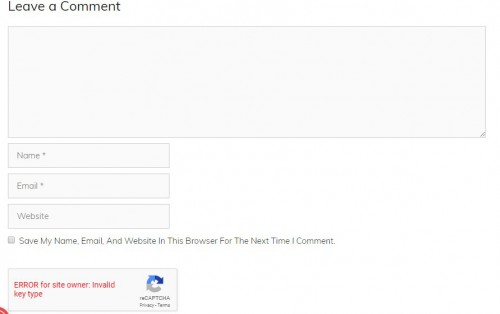
Enable of Comments Moderation
WordPress Comments moderation is the way to Save from Spammers and bots. This is the great inbuilt features of WordPress, When you manually approve any comments, Then show your blogs to others pending situations in those comments.
This is not Strictly, that is the way to create a good environment for your blog comments and they help to increase your popularity and authority.
Look that the Picture in Below
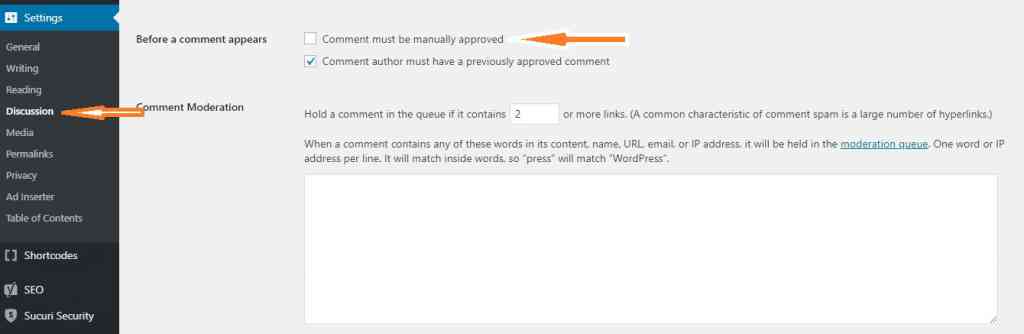
Conclution
So Guys We will Discuss That the way to stop spam comments of WordPress

