When we are submitting to our website on Google search console. Then we are facing some Search Console error and google mailed our email and Show that many errors like Clickable elements too close together error, Text too small to read. Today in this article We will discuss How to Fix this error.
What Is Clickable Elements Too Close Together Error
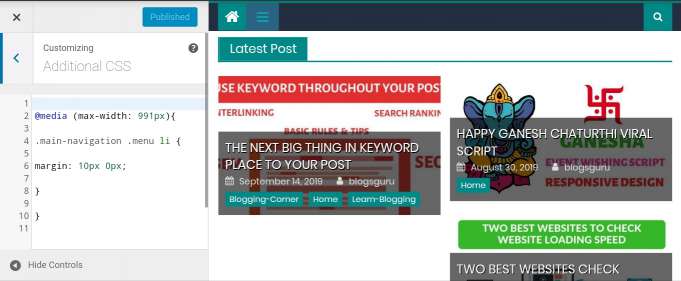
WHY THIS ERROR
This error is mainly showing When you Switching your Site to Blogger to WordPress. Then are show this error because WordPress and blogger are not the same HTML functioning version. So this error. If you are not changing then google has always detected this issues.
How To Fix Clickable Elements Too Close Together Error
Open >> Google Search Console and Show this error to your Console dashboard. Then click on fix clickable elements too close together and Open your Effected post/page. Then Download this code and copy this code.
WORDPRESS USER
If you are WordPress user Then Open your WordPress Dashboard and Click on Appearance >> Customize.
Then open your site on Live customization screen and Click on Additional CSS option and Paste your code and then Publish. That perfectly fixes your bugs. If they are not working then hire on Web developer and they are fixing your bugs to minimum charges.
BLOGGER USER
If your website is hosted on blogger, Then Click on Google Blogger >> Themes >> Customisation. Then preview your site and show many more options and Click on Advanced and then click on Add to CSS. Then Paste on CSS code. Then finally Click on Apply blog and Finished Successfully.
Fix text too Small to Read Error
Download the CSS Code
[su_button id=”download” url=”https://drive.google.com/file/d/14Vp5NgUgsedCKYj8I2w1NXBzDbmhxp6q/view” target=”blank” background=”#f85d23″ size=”5″ center=”yes” radius=”round”]DOWNLOAD CSS CODE[/su_button]
Why This error?
This error has mainly occurred when your post or page is writing on small fonts and your blogger site is switch on WordPress and they are irritating on your website visitor. So this error is situated.
How to Fix This error
Simply Change your Font size and if you are Using on WordPress Then Convert to Classic editor to Block editor and Change Your font style easily.
WordPress user
If you are using on WordPress site, Then Click on Edit to your effected post. Convert to your classic editor to Block editor.
Add block >> Select paragraph block and Paste your existing post. When you are want to add on Heading, Then Select on heading block. Create your existing heading to your post and Then Finished.
Blogger user
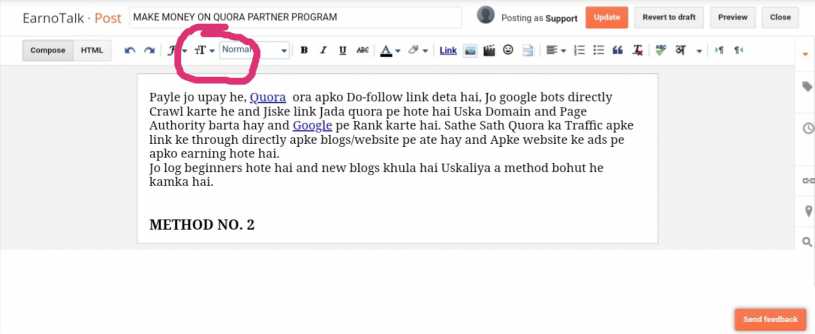
If you are using a blogger site Then Edit on the post and select on Small fonts. Then Click on Fonts and Select a big site. Then Update your post. That’s it.
Refetch your issues
Now open on Google Search Console and Click on the Valieded issue. Then google is Refetch your issue and to take to 2-3 days. Then your Bugs is Perfectly fixed.
Thank you for reading our post. If any doubt, comment below to this post.

Apne jo CSS cod dala he apki website par wo alag he or yaha alag he esa q
I HAVE SAME PROBLEM ON MY PAGE KINDLY GIVE SUGGESTIONS